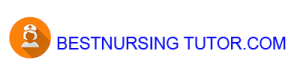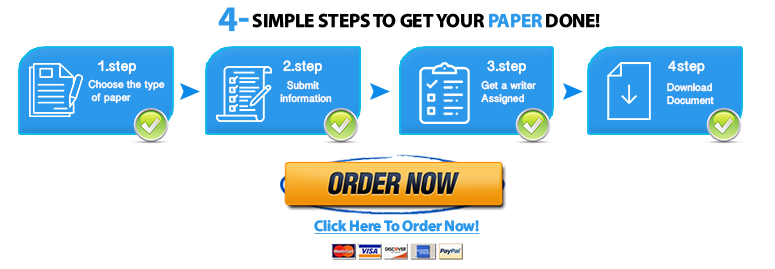Excel Ch. 2 Lab Project – Mid-Level Exercise
Excel Ch. 2 Lab Project – Mid-Level Exercise
Excel Ch. 2 Lab Project – Mid-Level Exercise
- Submitting a text entry box or a file upload
- In YOUR LAB SECTION, Complete Mid-Level Excercise #1 (called “Metropolitan Zoo Gift Shop Weekly Payroll”) on page 129 (page 193 of the Excel textbook).
You must download (right click and select ‘Save Link As…’ or ‘Save Target As…’) the attached file called ‘e02m1Payroll.xlsm’ to start the project (make sure to save it someplace that you can get to it later eg. U:/ drive).
After you are done, you need to submit your completed workbook file in Blackboard. To do this, click on the “Excel Ch. 2 Lab Project – Mid-Level Exercise” link and then use the “Attach File” functionality to attach your file for submission.
Make sure that your submitted file is named “e02m1Payroll_LastnameFirstname.xlsm” as specified in the instructions (substitute your last name and first name).
AFTER YOU HAVE SUBMITTED IT, check to make sure it was successfully submitted. If it was not, you can submit it again.
Attachments